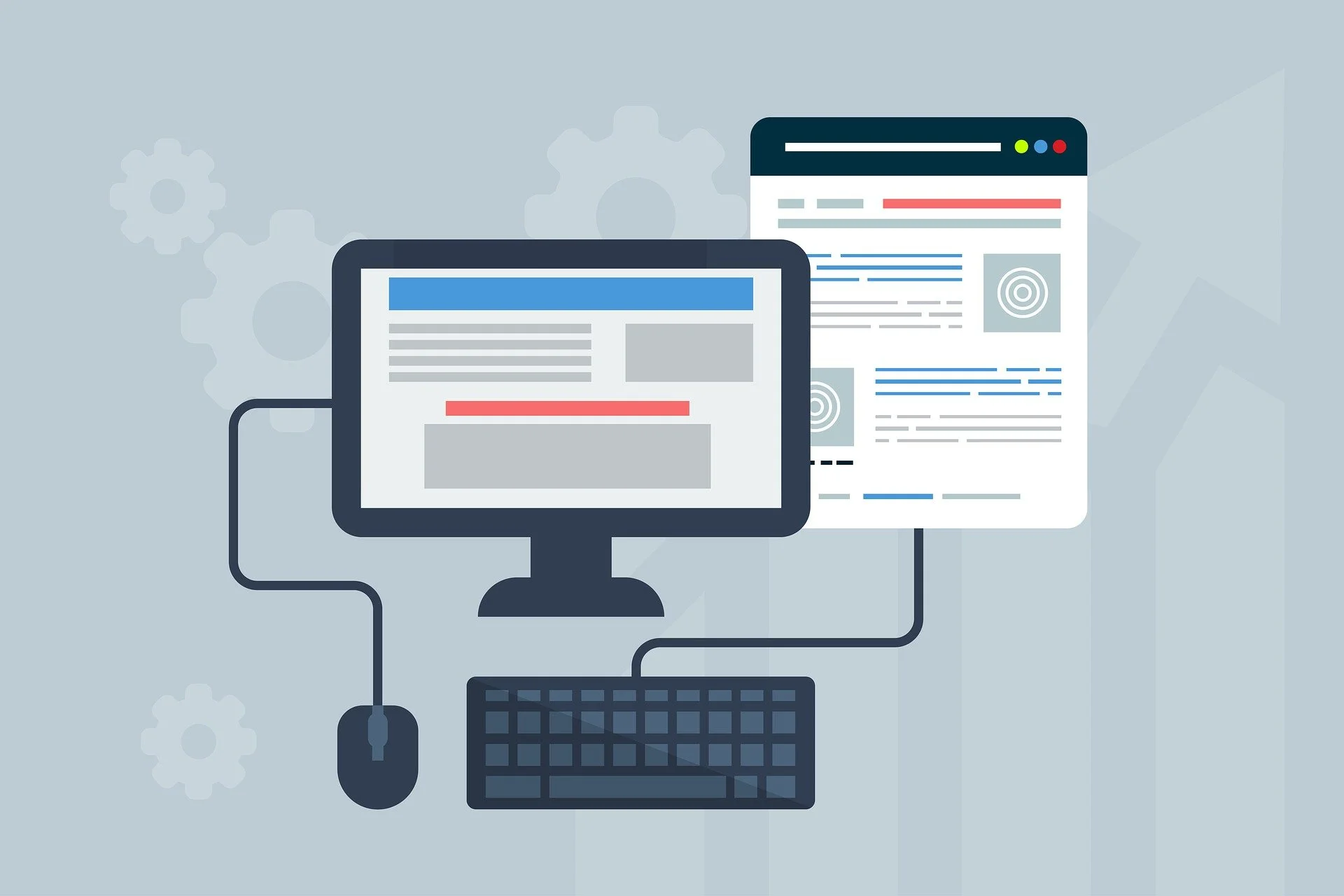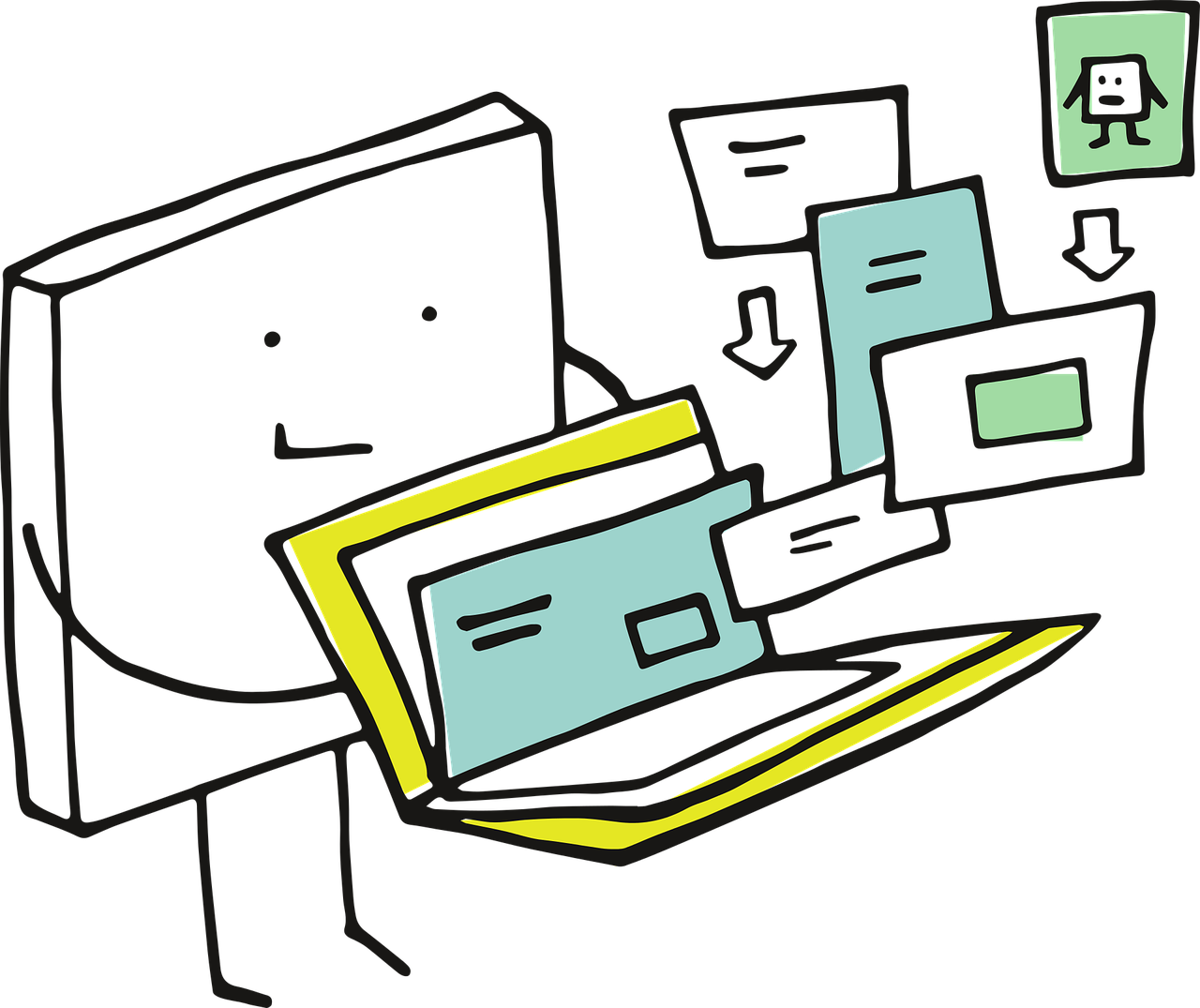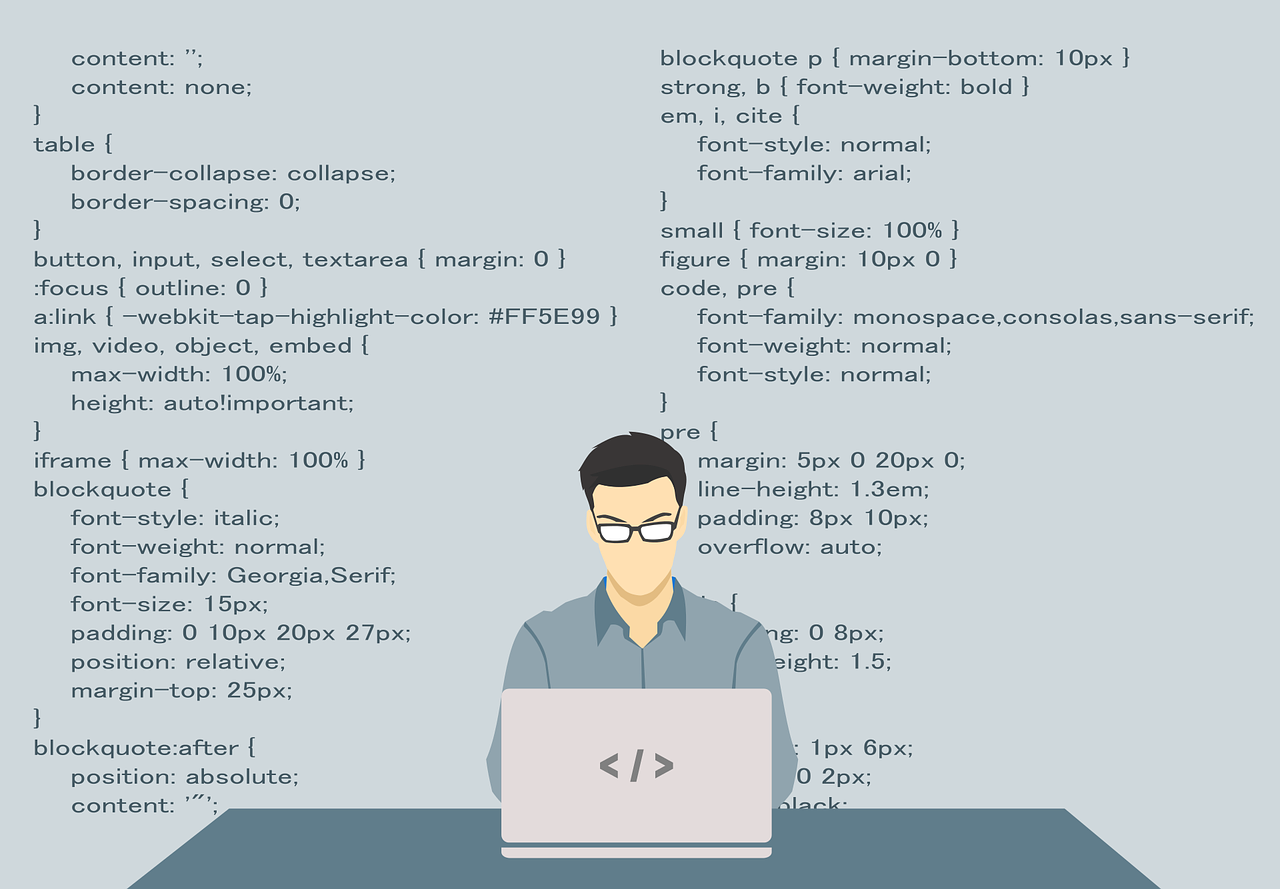Ways to set up your own website (and what to include, plus why you need one!)
By: Catherine Chen ‘24
So first off, why should you put together your own website? Besides it being a really cool thing to have and a lot of fun to set up (plus gives you bragging rights), here are a few “professional” reasons:
You can put more things on it than your resume
Makes you stand out to recruiters and hiring managers
Gives you a style and a brand, which you can create for yourself
Is an easy way for people to find and contact you
Doesn’t cost you anything (unless you want your own custom domain name - in that case, Porkbun has the best prices)
Next, let’s dive into what you should include and how you can set up your own website!
PC: kreatikar on Pixabay
What to Include
First, decide whether you want your site to be professional, personal, or a combination of both. (Personally, mine’s a combination! I write about my life in college on my blog, but have other pages containing my portfolios and work samples.)
There are so many things you can include, but here are just a few ideas to get you started:
Now page - You’ve heard of About pages, but what about Now pages? This concept was started by Derek Sivers and quickly gained popularity over the years. A Now page lists everything you’re currently focusing on at your current time in life. Mine includes the classes I’m taking, books I’m reading, books I want to read, video games I’m playing, and also explains whatever projects I’ve put on pause for the sake of studying. Others have more professional versions (for students, that’d be classes, work, organizations / clubs, and maybe occasional reflections), but I prefer mine to be a bit more personal.
Resume - You can include a link to an actual pdf of your resume, or create a page on your site where you list all your experience and skills. (A page on your site will give you more space to describe and explain your work than a traditional resume would.)
Portfolio - You can set up a specific area for this in your site, or have it on a separate platform (such as Dribbble, Behance, or DeviantArt) and include a link to it on your website. I like to double-dip, so I put my work on other sites BUT also have a place for it on my website. I want people who use other platforms to be able to see what I’ve done, but I really like the flexibility that having my own site gives me. Sometimes I want to explain several parts of the work I’ve done or reflect on it, and not all platforms are flexible enough for me to make that happen.
PC: manfredsteger on Pixabay
Blog - Having blog posts can help boost site views when people look you up, and it also gives them a reason to stay on your site longer. You can write about personal updates, topics relevant to your field, or anything else! Mostly, I write quarterly reflections about what’s going on in my college life. I do occasionally write technical posts relevant to my field of work, but I tend to post those on other platforms and keep them separate from my personal blog.
Social media & other links - If you’ve got LinkedIn, Instagram, etc. or any other social media accounts, including them on your website is a great idea! Although again, the types of links you’ll include depend on what the focus of your website is.
Shop - Selling your work usually takes extra effort and money to get started with, but if you, say, have an Etsy shop or are hoping to set something up, a website is an awesome place to advertise it!
Other things you can include are items relevant to your field or anything else you want to add in! Maybe you want a page dedicated to your favorite books / games / movies and your personal takes on them. Who knows what other creative ideas you might be able to come up with?
Ways to Set Up
The most popular options for personal websites are Wordpress, Wix, and Weebly. Other amazing, but not-so-well-known options include Carrd (single page), Webnode, and Site123.
How to Choose
Since there are so many options out there, choosing just one can be a difficult task. If you’re up for it, figure out exactly what you want for your website and dig into all the above options to determine which will be the best for you. (For example, is there a custom domain option? templates you like? a portfolio or blog feature? too many or too few customization options?)
If you really can’t decide, I recommend starting out with Wordpress and then exploring other options (or just sticking with it!) if you feel like doing so. If you feel most of the content you’d put on a site are links to your various other online presences, I recommend going with Carrd. If you aren’t sure what would be best for your specific situation and would like some recommendations, feel free to comment below and ask!
Regardless of whichever option you end up going with, you’ll be able to make an amazing site. Most have a lot of beginner-friendly tutorials that will help you with any questions you may have, and you can always reach out to their customer support for additional resources.
Make Your Own (!!)
If you’re a coder or an overly ambitious person, make your own site! Webflow is a good user-friendly choice if you want more control over your site’s customization. On the other hand, if you know the basics of HTML and CSS (or just want to challenge yourself), you can code your own site and set it up with a static web hosting provider (free options include Vercel, Netlify, and Surge.sh). It’s also a great way to show off your technical skills.
PC: 200degrees on Pixabay
Conclusion
Hopefully this post has convinced you to start setting up your own website! If you do, I would love to see it and celebrate with you. As always, if you have any additional questions, feel free to let me know!
Want more from Trojans 360?
Visit Trojans 360 on Facebook & Twitter to stay up to date with more student content! You can also Ask A Trojan an anonymous question, and we’ll try to answer it in a future post. And don’t forget to follow us on Instagram!
Trojans 360 is USC’s official student-run blog. Content created by students, for students.