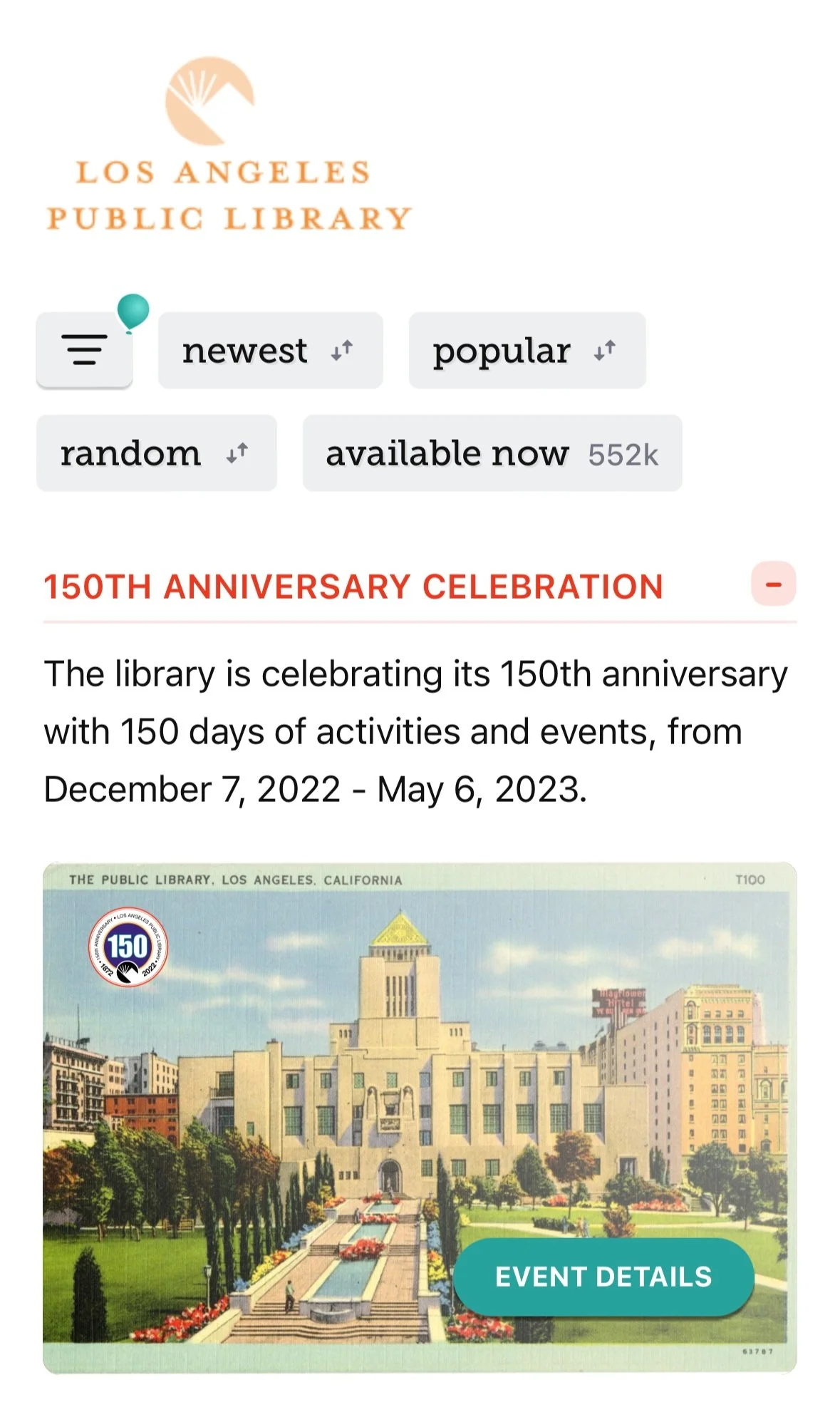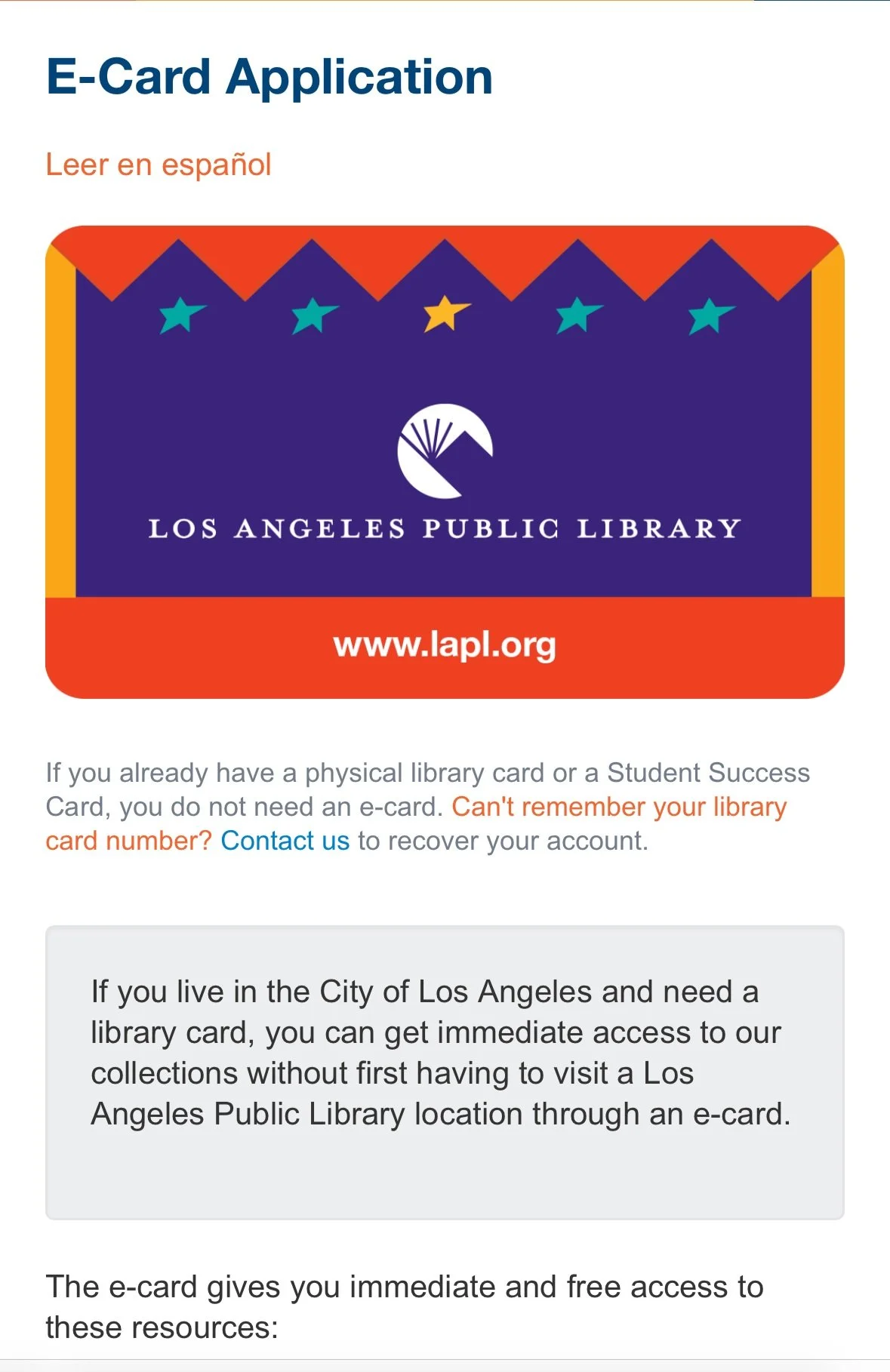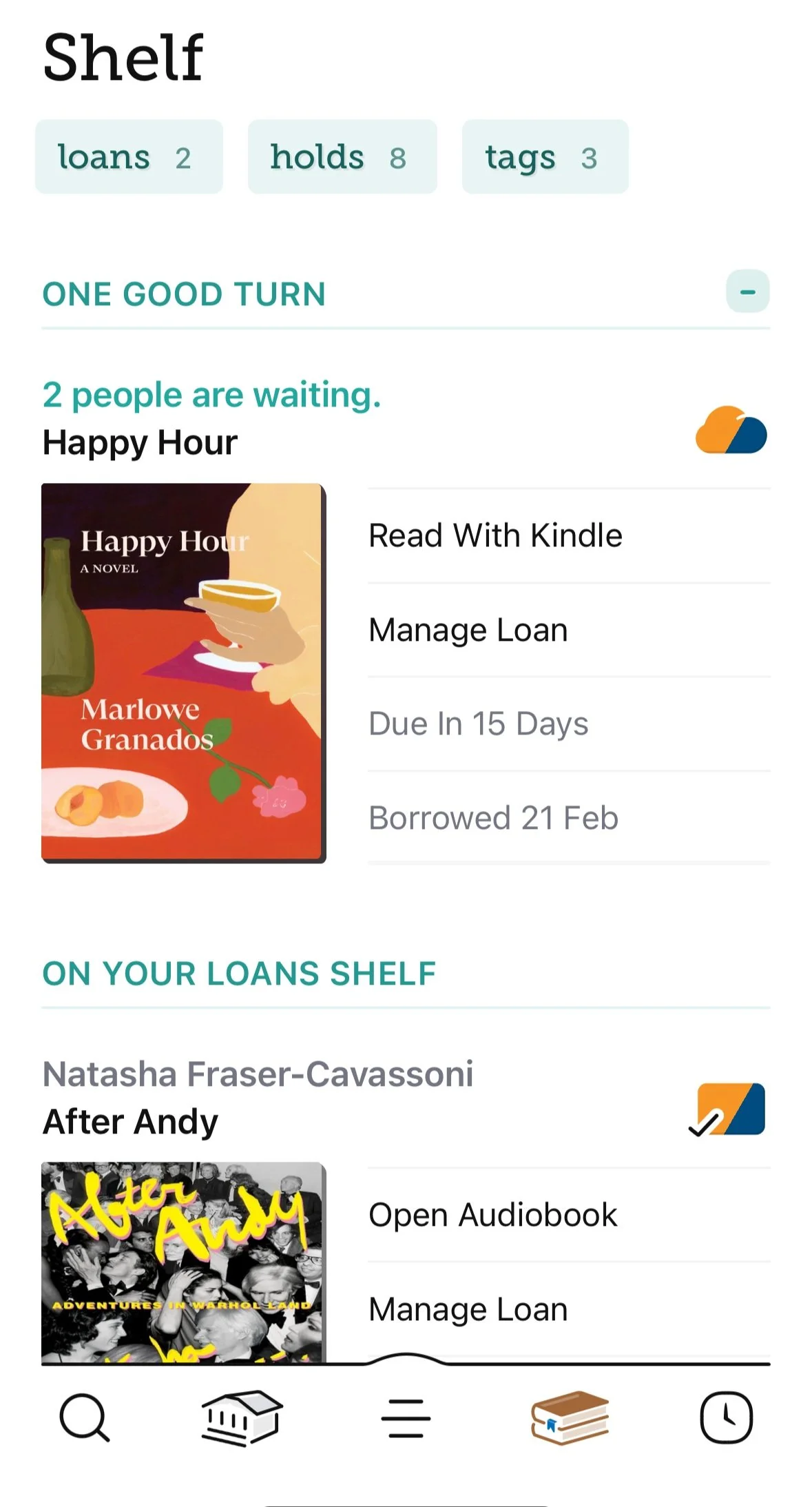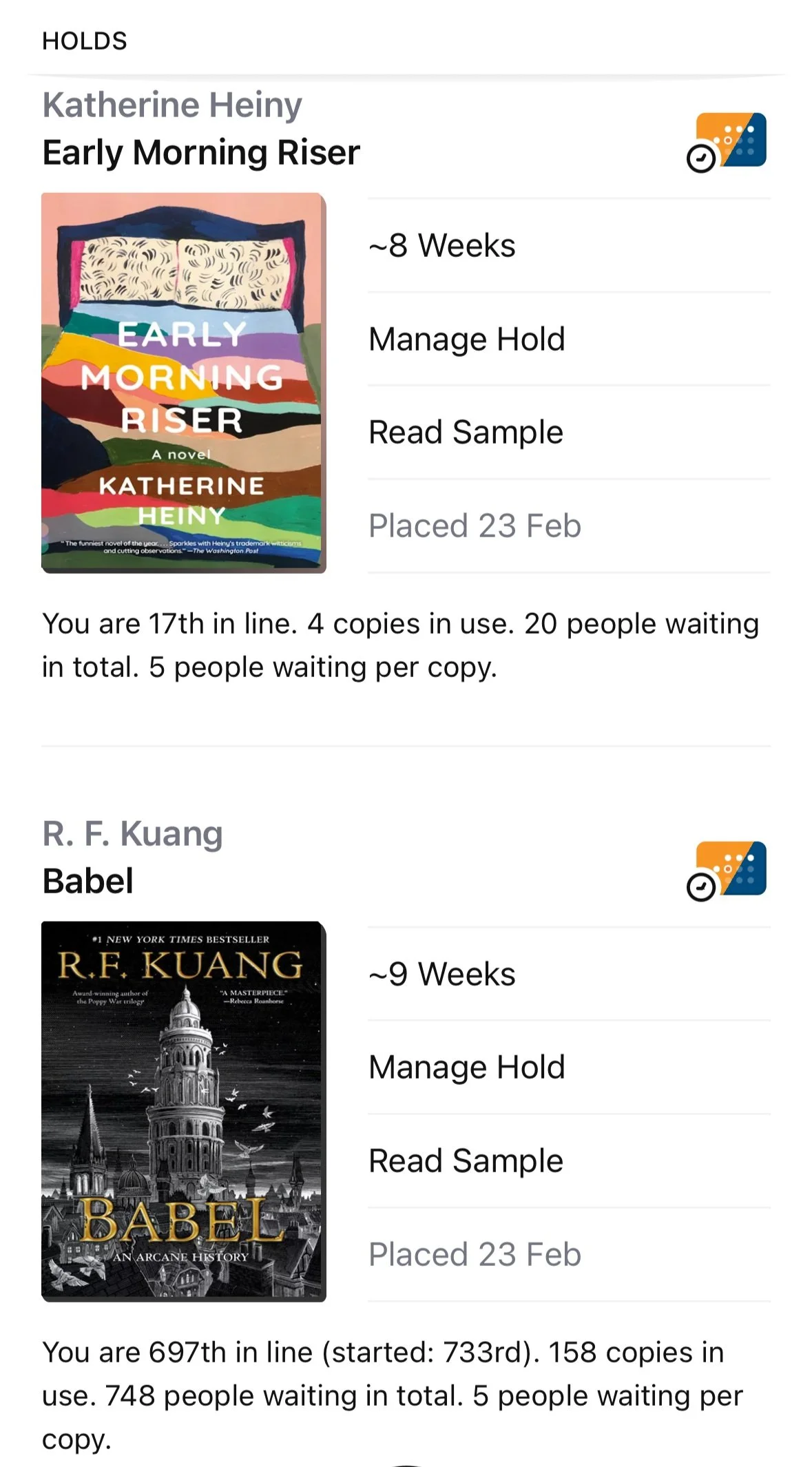Trying to Read More This Year? Get an E-Card from the LA Public Library (and your guide to Libby)!
By: Lanie Brice ‘24
In my humble opinion, one of the best parts of living in the US is access to public libraries, but unfortunately, most people aren’t familiar with all the things the library has to offer or the ways you can connect with the library. While USC has plenty of incredible libraries (which Trojans 360 has covered extensively), they’re more suited to research or a late night study session than finding the hottest new fiction release. If you made a resolution to read more for fun in 2023 like I did, don’t overlook the LA Public Library to save on books while accessing an incredible collection.
If books aren’t your thing, you can also use the library to get free movies, documentaries, magazines, music, and much more.
Unfortunately, we don’t have a branch that’s super accessible to campus in the immediate neighborhood. If you do want to visit a branch in-person, your best bet is to take the Metro E Line train from the stop south of campus down to the 7th Street Metro Station and then walk the few blocks to the Downtown branch (which is quite large and also gorgeous!). But if you don’t want to make the trek, you can access all of the best library resources online, and you don’t even have to leave your couch or be a resident of California to register for a library card.
Getting Your E-Card – a brief instruction manual
Even if you’re not a California resident or even a US citizen, don’t worry! You’re still eligible for a library card simply with your address near campus or within the county. You can instantly get a library card number by filling out this E-Card form on the LA Public Library website. The form is super quick and easy. You’ll just have to provide your full name, your home address, your phone number and email, and your date of birth. After confirming that you’re indeed not a robot, you can submit the form and await an email from the LA Public Library with your shiny new credentials.
In the email, you’ll be assigned an e-card number, and they’ll tell you that your PIN is the last 4 digits of your phone number. It also offers a brief summary of the services you can take advantage of with the limited card including online homework help, additional databases, and of course, the e-media you likely signed up for. While I highly suggest that you go through the library website to take in their wealth of available services, there is one app I’m requiring you to download before you quit reading this article:
The Only App You’ll Ever Need – downloading Libby
Libby is my favorite app on my phone because it’s free and has a library’s worth of books that are (nearly) instantaneously available. It costs nothing to download from the app store, and it’s simple to log in with your brand new library card number and PIN after selecting your library’s location. Once you’re inside, the world is your oyster. There’s curated lists of books including those that are available for immediate download, the most popular books, and other themed paths to spark inspiration, or if you know exactly what you want, you can jump into the search bar to see if the library has the title you’re looking for.
If they don’t, you can suggest they purchase the book right in the app, and your request will often be granted. But, most of the time, they’ll have the title you’re after since it’s such a large library system. If the book is available, go right ahead and download it by clicking borrow and following the prompts to either send the book to your Kindle or read it in-app. For audiobooks, Libby has a built-in player so you can start listening immediately. You can have up to 30 loans at a time, so there’s no penalty for downloading a couple books at once and seeing which ones you click with.
Otherwise, you’ll have to wait in line for a hold. The app will let you know an estimated wait time. For popular books, that can span over eight weeks, but it can also be as short as a few days. Luckily, the line tends to move pretty fast because the library will usually purchase extra copies of in-demand titles, and sometimes, you’ll find out you were selected for a Lucky Day loan to skip the line, but the catch is that the special loan only lasts 7 days instead of the standard 21.
Every time I find out about a book I want to read, I look it up in Libby. If it’s not immediately available to borrow, I’ll place a hold since you can also have up to 30 of those at a time. The holds come in at such varying times that I always have something in the queue to read which makes it easier to stay consistent with my reading goals. If it’s available but I’m not ready to read it, I’ll use the tag feature to add it to the “idea” list so I never run out of inspiration.
Finally, if you already have a library card from your hometown, you can add that information to the Libby app and use multiple cards simultaneously. If both libraries have a book you’re interested in, you can preview the wait time at both and make a strategic choice about which branch to place the hold with. (If you really want to game the system, you can even try placing holds both places at once to see which one will come in faster). This only expands your reach.
While being a college student feels endlessly expensive most days, with a little know-how and help from the library system, you can easily save on your entertainment budget by sourcing your books and movies for free. If you want to find out about more discounts and free subscriptions you have access to as a USC student, check out our recent article “List of Discounts and Free Subscriptions for USC Students.”
Want more from Trojans 360?
Visit Trojans 360 on Facebook & Twitter to stay up to date with more student content! You can also Ask A Trojan an anonymous question, and we’ll try to answer it in a future post. And don’t forget to follow us on Instagram!
Trojans 360 is USC’s official student-run blog. Content created by students, for students.